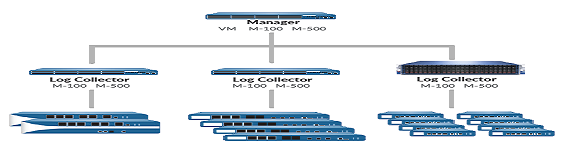
Log Collector Solutions
About the client
Client logs enable a server to record connection, rendering, and streaming statistics. These logs can be used by content providers in various scenarios, such as, to trace media server usage and generate billing, or to deliver suitable-quality content depending on the speed of the client's network.Client logging refers to the practice of collecting and storing log messages generated by client software, such as a web browser or mobile application. These log messages can provide valuable information about the behavior and performance of the client software, as well as any errors or issues that may have occurred.
client's challenges
If you log at too low a level, log files can become enormous, with a lot of extraneous details that hide the important data. Thus, making it hard to find the signal in the resulting noise. Managing these log files is also complex.Logs come from multiple endpoints and different sources and formats, so standardization is necessary. It is important to transform information into a uniform format for easy search, comparison, and readability. Systems and media used to share and store logs must be thoroughly protected with strict access control. They also need to be able to handle large amounts of data without affecting overall system performance.
key Gaps
Circular logging. Use circular logging if all you want is restart recovery, using the log to roll back transactions that were in progress when the system stopped, Linear logging, Active log, Inactive log, Secondary log files.Useful data that can be turned into analytics and insights to make decisions, Better communication throughout different teams.Fewer security breaches, Easier meeting of compliance regulations.Reduction in technical monitoring time for staff.
kerol solution
The client is a global financial services group with headquarter in Tokya, Japan. They are pioneers of investment banking, investment management, and global market dealings with an integrated network spanning over 30+ countries and regions.
result
A log collector is a tool that aggregates the logs from different sources across your system, normalizes them, and offers a way to view the logs more easily.logging solution designed to collect logs from multiple servers and consolidate the data. Centralized logging systems then present the consolidated data on a central console, which should be both accessible and easy to use.log helps you keep track of what happened on the project. It records action items and tasks. A project history log helps you learn from past mistakes instead of repeating them.



